Step 1: You need to make sure you have Greasemonkey extensions installed on Firefox.
- If you do not have Greasemonkey installed, you can download Greasemoneky at https://addons.mozilla.org/
Step 2: Download the user script you want from website such as http://userscripts.org/
- If you want to download script from userscripts.org, just click on the Install button.
- If you download script from other website, you might want to save it your desktop and drag the script to firefox to install.
Step 3: Click on the Install when Greasemonkey prompt you to confirm install the script to Firefox.
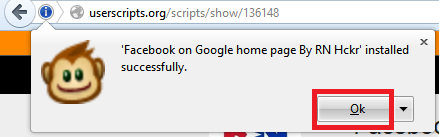
Step 4: Done! Continue to read if you want to know how to edit the script.
Step 5: Go to Greasemonkey > Manage User Scripts…
Step 6: Select the script you want to edit and click Options button.
- If this is the first time you edit user script, you might prompt by Windows asking which software use to open the script. You should use notepad to edit the script (C:\Windows\notepad.exe).
Step 7: Edit the script according your need and save it. Reload any page you want to apply the script on your Firefox for immediate effect apply.
Step 8: Done edit!
- If you want to edit the script in future, just repeat the Step 5 until Step 8.
How to uninstall user script on Firefox:
Step 1: Go to Greasemonkey > Manage User Scripts…
Step 2: Click Uninstall button.
Step 3: Done!
Hope this post can help to save some trouble facing by the new users.
You Also Like: Install / Uninstall User Script In Google Chrome(Updated)





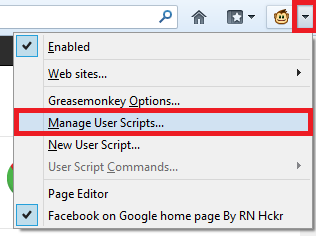

what to edit, i have no idea what to edit
ReplyDeleteDude no need to edit, this for developer only.
DeleteScripts worked propely. Have Fun cheer
How will it work?
ReplyDeleteJust Install First Greasemonkey than User Script. Its work start atomatic. :)
Deletedon't working ;((
ReplyDeleteServer Error Dude, I an Tri to solv this problm. sorry for that
DeleteWhere to download user scripts?????? :-b
ReplyDeleteIn Step 2 Click on the link :d
Deletei dont knw how to make a script
Deleteno need to make just Install.
Delete